
Virtual classroom is among the features of the E-three learning platform.
This includes software for learning or training. As the name states, it is a classroom that is conducted virtually, which means students and their teachers attend from their remote locations.
LMS is a web-based, online tool which creates a classroom virtually in an environment that is similar to that of a traditional classroom.
This means that both students and their professors login simultaneously.
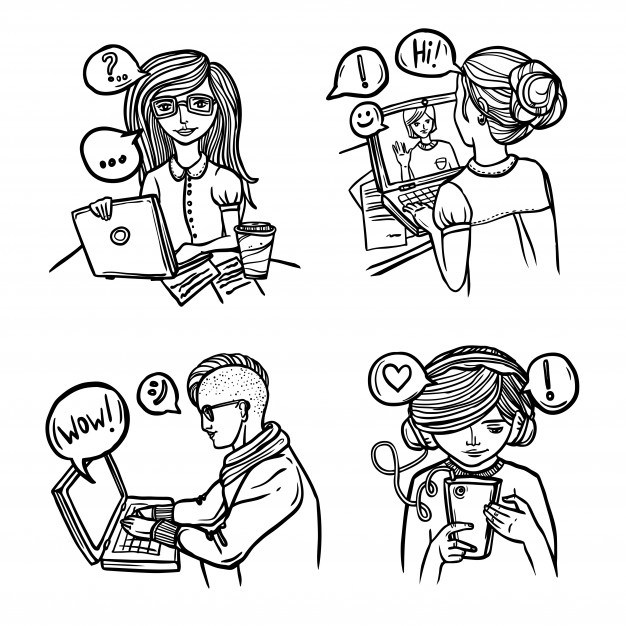
Types of Virtual Classroom
There are 4 types of virtual classroom which we are going to discuss here. The various types will help you understand what they entail and how they differ.
1. Enriched nature of the system
Enriched virtual classroom is a model that allows students to conduct most of their projects at home. But, students also get to have learning sessions with their tutors. The good thing about this model is that it is not mandatory to attend class daily – you can attend however you want depending on your schedule. The learning method in this model is quite convenient and helps many people out there.
2. System Rotation
The System Rotation model features a single subject that all students can be a part of. It is quite common and falls under the blended learning method. Students are allowed to stick or rotate to a single schedule with or without their teacher’s discretion. Students normally rotate when there’s a group discussion. In this model, there are three kinds of rotation Learning Management System that you need to know. They include;
• Individual rotation – This is where an individual rotates depending on their learning requirements.• Lab rotation – Lessons are carried out in a computer lab instead of a classroom.
• Station rotation – In this model, a Learning Management System project is carried out through a LMS app for desktop.
3. Flex
The flex model focuses on teaching non-traditional learners. The good thing about this model is that learning materials and instructions are provided. Students are also allowed to come up with new concepts, and what’s more, tutors are always available.
One notable benefit of this model is that it offers a learning environment that is quite flexible. Reason being, students are allowed to attend or leave the classroom whenever they want. Another notable benefit is that it is very affordable.
4. Fully technical model
This technical model aims at designing, researching, as well as conceptualizing. All the work is done online which is mandatory. This means that there are no interactive sessions.
However, there is an app that students can use to communicate. In this teaching platform model, technology is everything.

LMS Software
There are various types of teaching platform software. Here, we will discuss some of the best that you can consider.
Blackboard Collaborate – It is a one click teaching platform and a collaboration tool used online, to help institutions deliver personalized, flexible, and engaging learning options for their students.
Edvance360 – Edvance360 is learning management software that is meant for advanced schooling, business training departments, as well as K-12. It provides online lesson administration, improved monitoring, generation of online certificates, as well as safe internal social networking.
eTrainCenter Software – eTrainCenter is software that you can easily access online. The various industries that are currently using the software include retail, healthcare, hospitality, and even distribution.
Adobe Connect – Adobe Connect is quite similar to Blackboard collaborate as it has features that are very powerful. It is quite suitable for an online tutor who is well experienced. Although there are experts who have found the software to have poor sound.
ONLINE teaching platform Examples
There are excellent teaching platform examples that we will list and discuss below. Read on.
Tutorroom.net
Tutorroom.net is virtual classroom software that offers features such as messaging, video calling, grid lines, 1-on-1, 1-on-multi, interactive whiteboard, PDF/PPT/JPG/PNG, and various whiteboard tools such as shapes and pens.
It also provides a full management platform which enables scheduling, tutor profiles, and payment, among other great features.
AWW App
The AWW app is quite similar to RealTime Board. The AWW App also comes with several options. You have the freedom to choose either the free services or the premium services.
The premium services enable you to access excellent features included in the app which is not the case with the free services. The AWW app is quite efficient as it allows for privatization of documents that you share.
RealTime Board
The RealTime Board is efficient as it allows you to use some of their services for a short period of time. After the period expires you are required to upgrade to their premium services.
It is a fascinating online whiteboard that includes collaborative features. Students can also use templates provided in the whiteboard for preparing their presentations.

Conclusion
teaching platform technology is the future because it provides a huge improvement to how people learn and collaborate with other fellow students.