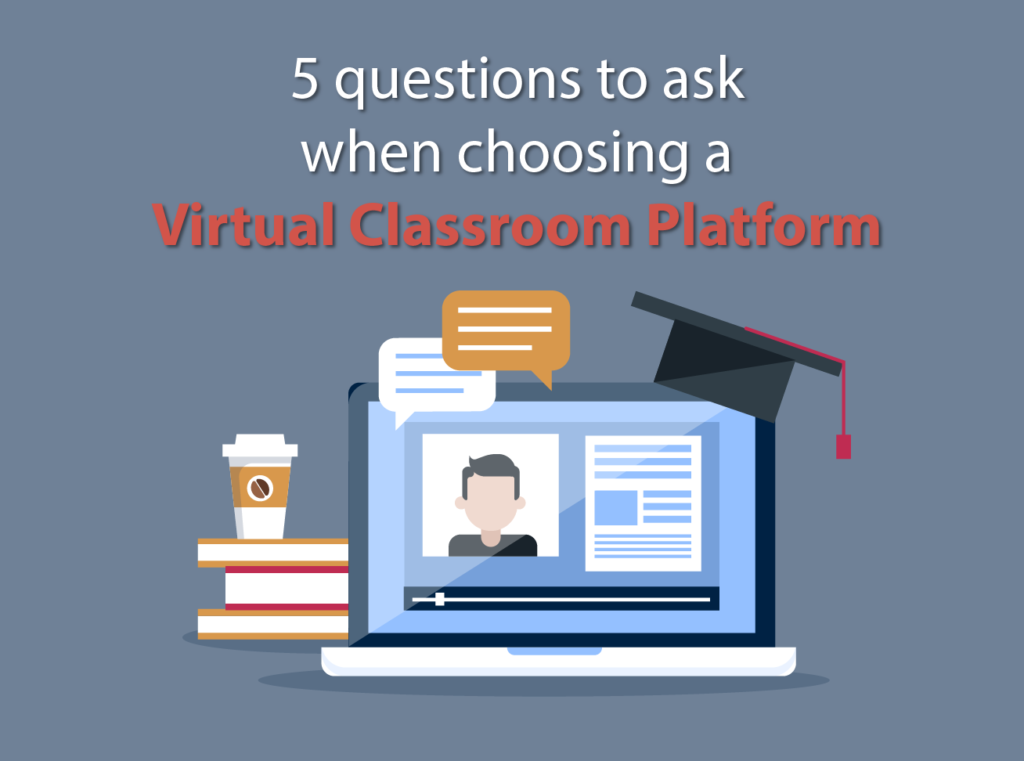
Five Questions to Ask When Choosing a Virtual Classroom Platform
A virtual classroom platform makes it possible to offer eLearning in multiple synchronous formats. There are several well-regarded vendors and products to choose from, though, and it can be hard for a new eLearning developer to select a platform. Here are five questions that can help with that decision.
Bonus: see our article on the top 5 vir5 classroom platforms of 2018
1. What type of eLearning will you be doing?
Is your eLearning going to be primarily presentations or hands-on training? Is it for a certain subject?
The type of eLearning affects the extent and type of learner participation and could determine class size. The tools that your virtual classroom platform must include might be different for different types of eLearning, because you might emphasize different types of interactive participation:
- A presentation or webinar can (and should) include interactivity, but it might tend toward polls, questions, and chats.
- On the other hand, training entails learning and practicing a new skill. That skill might be using a software tool, or it might be role-playing and other discussion or talk-based participation. For this, you’ll want to be able to share a whiteboard and screens, set up breakout discussions, and more.
- Or you might even need graph paper on your whiteboard!
The type of eLearning also should be a factor in determining class size. A presentation or webinar might be presented to dozens or even hundreds of learners; a hands-on training, to be effective, should be limited to a small number of learners.
Class size and the type of interactivity are key factors in choosing a platform.
2. What technical infrastructure is available—and what limitations must you contend with?
Will you be hosting the virtual session from an office with an excellent Internet connection and full IT backup? Or from home or a coffee shop with questionable Wi-Fi? Is using VOIP an option? Do you need to integrate this eLearning with a corporate LMS? Knowing the situation can make the difference in choosing a platform. It will also help you prepare a backup plan—and a backup for your backup. What will you do if the Internet is down? Do you have spare equipment in case of a failure?
3. Will you have be doing this alone or with a team?
To keep an audience of learners engaged, considerable multitasking is likely to be needed.
Presenting a slide deck via the virtual classroom is sure to put even the most dedicated learner to sleep. It’s easier to use a variety of virtual classroom tools, like breakout rooms and shared whiteboards, and to incorporate video or audio files, polls, and examples, and to field incoming questions if you have a producer to help you set up and switch between screens. But with proper preparation, a solo presenter can accomplish a lot and create engaging sessions. If you are going solo, practicing is essential, as is advance preparation.
“I think it’s key,” said Cindy Huggett, an eLearning consultant and instructional designer. Some instructors focus too narrowly on presenting, but “it’s really about engagement and dialogue. I need to be focusing in on different parts of the screen, watching the chat, looking for people raising their hand, and facilitating an activity.”
4. What are your learners’ technical abilities?
One of the key competencies Hugged cites for virtual classroom facilitators is the ability to create a comfortable learning environment. In a virtual classroom, this could mean letting learners know that “it’s OK if they’re not sure where ‘raise hand’ is. … Just like we do in the in-person classroom, we want to make sure that we’ve got a comfortable learning environment,” she said.
At Tutorroom, we can help student and teachers test out their learning environment remotely before the class even starts! Just use this helpful link and you can see if there's any problems with the mic, speakers, wifi connection, or otherwise! A lifesaver to be sure!
If learners are technologically savvy, a full-fledged virtual classroom will be a breeze. But for learners who are not comfortable using computers, teaching them to use a “raised hand” or another status indicator, answer a poll question, and use the chat box might be the limit. If learners are overwhelmed by the technical demands, they’ll be less focused on the learning. On the other hand, if they are bored by a too-simple format, they might tune out. Know your audience—and prepare appropriately.
5. What virtual classroom tools do you want to use?
Virtual eLearning sessions run the gamut from conference-call setups, where participants hear only the voice of the person speaking, to fully developed interactive platforms. A virtual classroom platform might offer any or all of the following features.
- Chat: A chat box allows learners to ask questions or interact with other learners. Some platforms allow private chat between an instructor and a learner; some also allow semi-private chat between learners (the instructor can eavesdrop).
- Shared whiteboard: The instructor—or a learner, where sharing control is possible—can draw or write on a whiteboard. Some instructors invite all learners to participate or claim a section of the whiteboard; some put exercises on the whiteboard and have learners, one by one, solve them, e.g., editing a sentence or solving an equation. Huggett suggests that solo instructors recruit learners to help—by writing items on a whiteboard as other learners make suggestions, for example.
- Polls: The instructor can ask multiple-choice questions, and learners can choose one or multiple responses.
- Breakout rooms: Group chat sessions (the instructor can assign groups and eavesdrop).
- Quizzes: Instructors can create and administer quizzes to learners within the virtual classroom.
- Sharing files: Instructors can distribute a handout to all learners electronically.
The format and class size might determine which features are useful. Developers and instructors who conduct different types of eLearning using a virtual classroom might opt for a more robust platform, while someone who does an occasional meeting or webinar might choose a simpler platform with fewer bells and whistles.
Getting started.
At TutorRoom you can set up your virtual classroom and LMS system FREE right now. Sign up for your school and start creating tutor/student accounts right away! Start your online school today.
